HDMI Video Inputs
1
745.77 € (со ддв)
Преднарачка
HyperDeck Shuttle HD is a recorder and player that’s designed to be used on the desktop! That means it’s more than a master recorder as it can also be used as a clip player. The large search dial is perfect for scrolling through lots of media to find the clip you want to play. The HDMI connections allow connection to switchers, cameras and monitors. It even has a built in teleprompter!
1
1
8 channels embedded audio.
8 channels embedded audio.
Via user interface on HDMI Out orBlackmagic HyperDeck Ethernet Protocol.
1Gb/s
1 x USB Type-C 3.0 (up to 5Gb/s) forexternal drive recording,software configuration and updates.
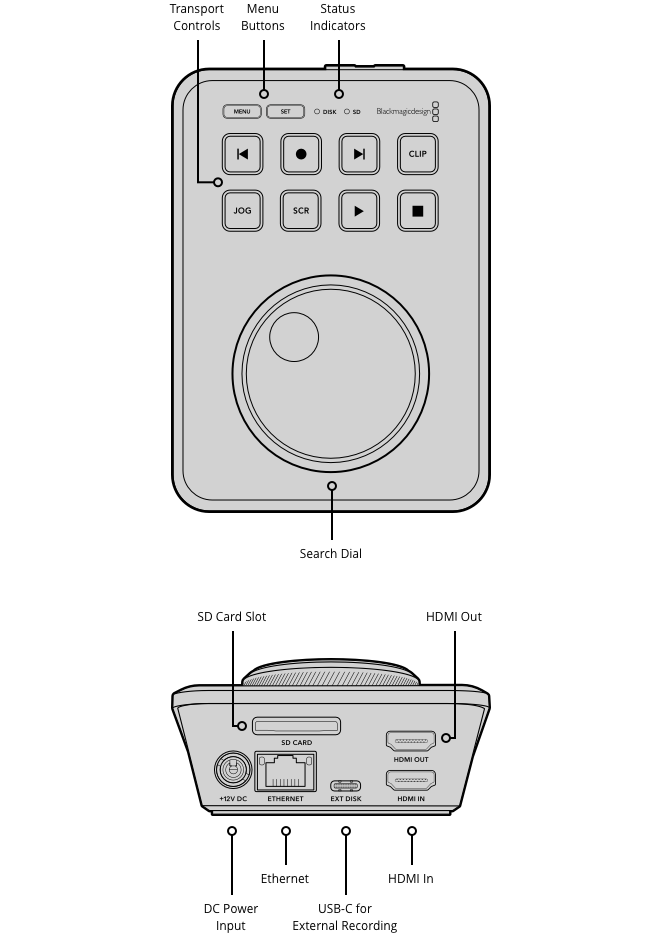
525i59.94 NTSC, 625i50 PAL
720p50, 720p59.94, 720p60
1080i50, 1080i59.94, 1080i60
1080p23.98, 1080p24, 1080p25, 1080p29.97, 1080p30, 1080p50, 1080p59.94, 1080p60
2Kp23.98 DCI, 2Kp24 DCI, 2Kp25 DCI, 2Kp29.97 DCI, 2Kp30 DCI
Television standard 24‑bit, 48 kHz sample rate.
4:2:2 YUV
10‑bit
REC 601, REC 709.
Auto detection of SD and HD.
1 x SD card slot
1 x USB-C 3.0 expansion port for external
recording of SD, HD and 2K DCI.
UHS-I and UHS-II SD cards.
Can format media to ExFAT (Windows/Mac)or HFS+ (Mac) file systems.
10 buttons for transport and device control plus metal search dial.
HDMI start/stop, timecode run. Includes Blackmagic HyperDeck Ethernet Protocol.Supports remote FTP file upload.
Outputs 23.98p, 24p, 25p, 29.97p, 30p, 50p, 59.94p, 60p defaulting to the highest rate.
Rich text (.rtf) with support for most rich text formatting. Plain text (.txt)
Blackmagic OS
Blackmagic HyperDeck Setup
Internal Software Upgrade Loaded at system start,or via Blackmagic HyperDeck Setup using USB port.
| ТЕЖИНА | 0.4 kg |
|---|---|
| Димензии | 14 × 10 × 5 cm |